|
|
Post by shadowlark on Mar 4, 2014 0:01:14 GMT
Is there a way to turn off the smilie that appear in posts? Here's a screenshot of one of mingiz's posts (hope you don't mind mingiz!) - how can I turn it off so when someone types "saddle" it shows the word not the picture? 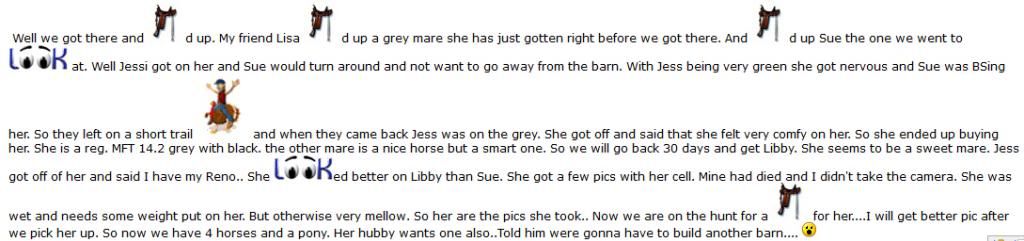 |
|
|
|
Post by horselover4life on Mar 4, 2014 1:35:31 GMT
On the very bottom of the drop down selections it offers "Disable Smiles". Click it and they disappear from the entire post.
If you don't disable you will get a interpretation and inserting of emoticons in your writings automatically...
The disabling only lasts for that post. They reappear on the next post.
Kind of boring looking to me now that I have become accustomed to seeing those silly symbols and signs....
|
|
|
|
Post by horselover4life on Mar 4, 2014 1:37:44 GMT
Post by horselover4life on a few seconds ago
On the very bottom of the drop down selections it offers "Disable Smiles". Click it and they disappear from the entire post.
If you don't disable you will get a interpretation and inserting of emoticons in your writings automatically...
The disabling only lasts for that post. They reappear on the next post.
Kind of boring looking to me now that I have become accustomed to seeing those silly symbols and signs....
See, the computer inserted the one above, but I did the two below...
sun campfire
|
|
|
|
Post by shadowlark on Mar 4, 2014 1:41:47 GMT
Yeah it was cool the first couple of posts I read, but now I find it annoying. Wish you could turn it off permanently! Where is the drop down box with it? I don't see it...
|
|
|
|
Post by shadowlark on Mar 4, 2014 7:26:05 GMT
I did go into my Profile and go to edit settings and disable smilies, but I'm still seeing them. Maybe an Admin will see this post and can help... |
|
|
|
Post by horselady on Mar 4, 2014 12:25:28 GMT
This is what i found hope it helps
To disable smiley images, click the Profile button (found in the top menu bar of the forum). From your profile page, click the Edit Profile button; this takes you to the Edit Profile & Settings Page. Once here, click on the Settings tab; near the bottom of the page, you'll find the option for Smiles Default. When this is set to Enabled, plain text like will convert to a smiley image. When set to Disabled, plain text in the post will not convert to smiley images. When you are finished, click the Save Account Settings button. This change takes effect immediately.
i was sent this from an admin this am and passing to this information to you l
|
|
|
|
Post by Admin on Mar 4, 2014 21:15:18 GMT
We are double checking a way to disable the smiles for you. please try the above instructions and that way you will know how to enable them again when you choose to see them.
|
|
|
|
Post by shadowlark on Mar 4, 2014 22:13:10 GMT
Yeah, that's exactly what I did, but it's still showing the smilies...strange. It still shows as disabled and I resaved, but stll seeing them. I must be cursed LOL
|
|
|
|
Post by lorddaxter on Mar 4, 2014 22:15:24 GMT
Yeah, that's exactly what I did, but it's still showing the smilies...strange. It still shows as disabled and I resaved, but stll seeing them. I must be cursed LOL same thing happened to me, I have to go edit it and when I type the word the second time the smilies are gone |
|